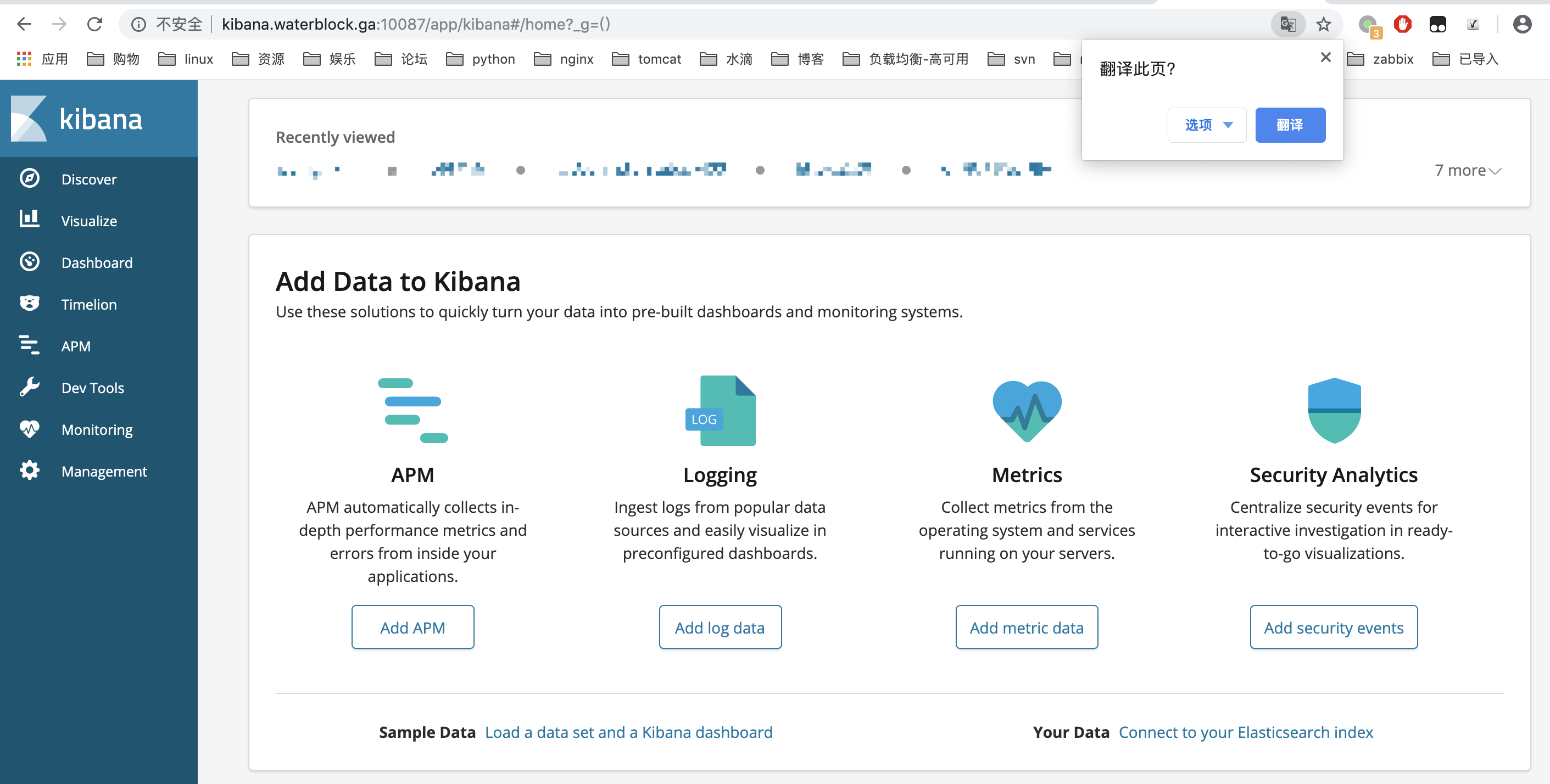现在许多公司都开始使用ELK进行日志的收集,分析以及展示。今天我就讲讲ELK的安装,后续会继续深入讲解。
一、安装环境
1 | 系统:centos7 |
二、安装步骤
1 | #下载最新版elasticsearch,kibana,logstash |
三、配置elastcisearch
1 | #打开/usr/local/elasticsearch/config/elasticsearch.yml |
1 | #打开/usr/local/elasticsearch/config/jvm.options |
创建目录1
bash#mkdir -p /data/elastic/{data,logs}
因为elastci不能使用root用户启动,新建一个普通用户
1 | bash# useradd ybh |
四、配置kibana
1 | #打开/usr/local/kibana/config/kibana.yml |
五、安装supervisor
使用supervisor来管理kibana,做成后台服务,方便管理
1 | bash# yum install supervisor |
六、启动elasticsearch,kibana
1 | bash# cd /usr/local/elasticsearch/bin |
七、验证
1 | bash# curl http://127.0.0.1:10086 |
访问http://ip:10087,看是否成功,如果成功,将看到如下页面